Finding AvantLink Affiliate/Website ID
To find AvantLink Affiliate/Website ID, follow the below steps:
- Login to your AvantLink control panel.
- Click on "Account Settings.".
- Click on "Secondary Websites.".
- The ID that is assigned to your website is your AvantLink affiliate ID.
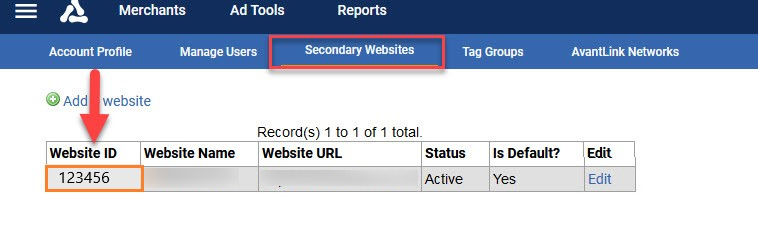
Note: The Affiliate ID number in the header of your AvantLink account is NOT your Website ID. This number is simply your Account ID number. Please DO NOT enter this number in your CouponAPI account Affiliate ID page.