Finding Digidip Affiliate ID
To find the Digidip Affiliate ID, follow the below steps:
- Log in to your Digidip account and go to the "Tools" section.
- Navigate to the "Custom Link Tracking" section.
- Select any approved campaign and create a default custom link. The resulting link will have a format like this:
https://your-affiliate-id.digidip.net/visit?url=https%3A%2F%2Fwww.emp.co.uk%2F`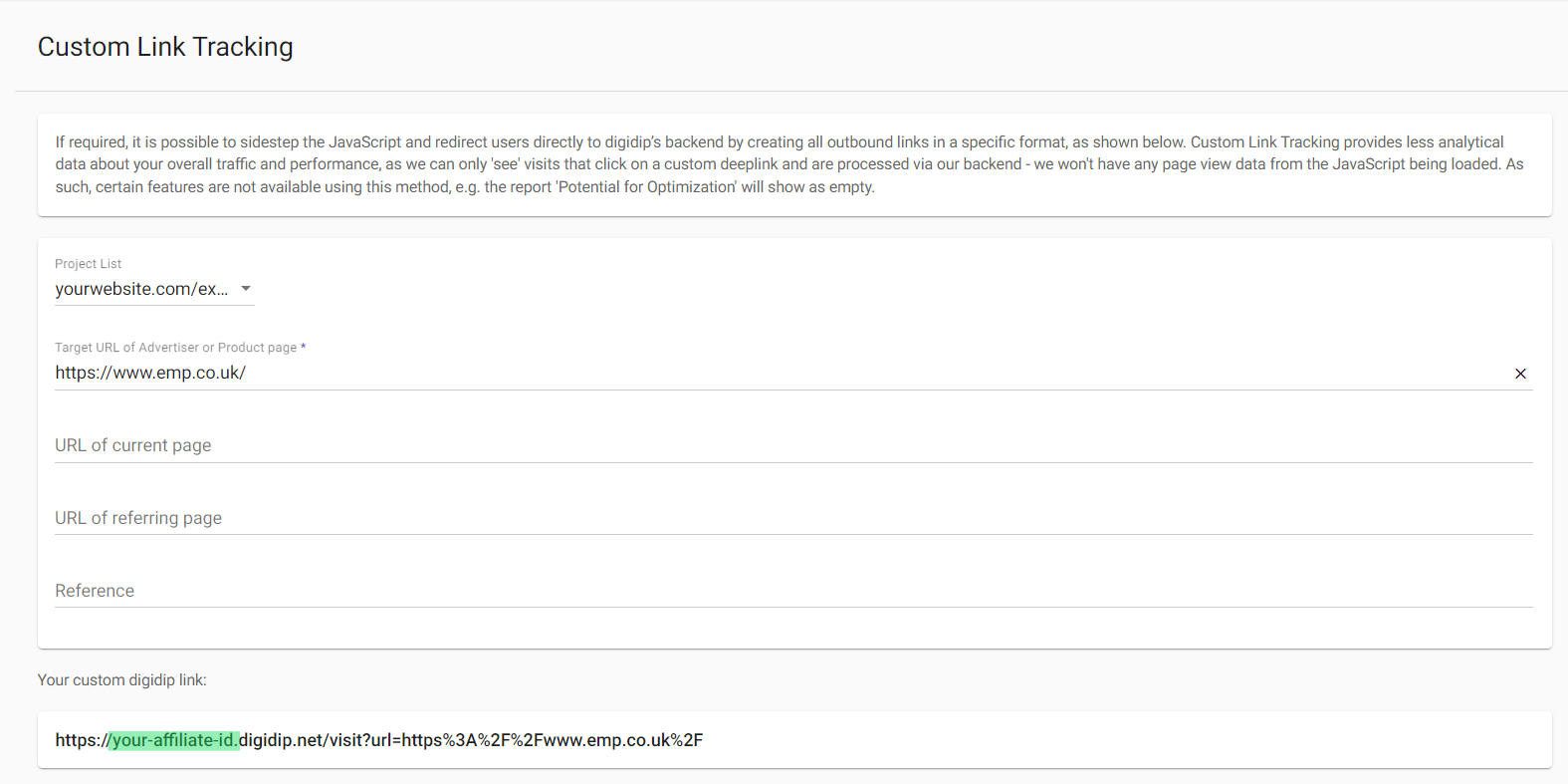
- The highlighted portion "your-affiliate-id" represents your unique Digidip affiliate ID.
- Paste this ID into the appropriate field within your CouponAPI account.