Webgains Coupon API
Webgains is a high-performance affiliate marketing company that connects publishers with big brands who want to sell their products to a wider audience. It offers publishers a free membership that gives them access to more than 1800 advertisers from various verticals. Webgains pays commissions quickly and reliably and has a global presence in over 150 countries.
How to find Webgains API Keys-
- Publisher ID:
-
- Go to the Webgains dashboard and navigate to Advertisers > Programs.
- Look at the URL in your browser.
- You will find a number after /publisher/. That number is your Publisher ID (as shown in the image).
- Affiliate ID:
- Look at the top-right corner of your Webgains dashboard, near your account name.
- You will see a number written inside brackets next to your name.
That number is your Affiliate ID.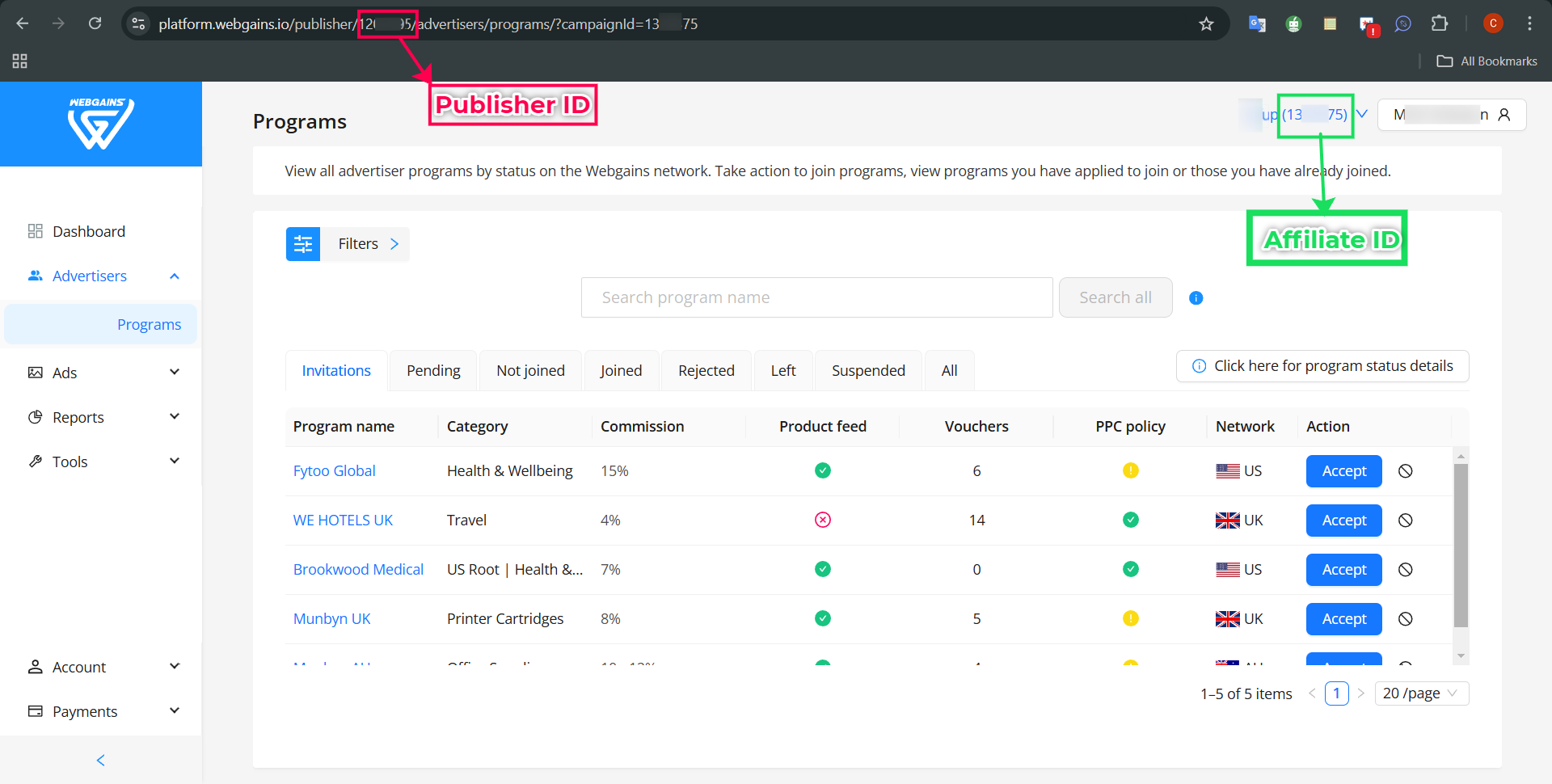
- Access token :
- Click on the profile tab
- Go to Manage API Tokens
- In the Personal Access Token, with "Generate new token," you can generate your token.
- Or if you are already aware of your token, then simply copy the token and paste it in your CouponAPI account Affiliate ID page.
How to fetch coupons from Webgains using API -
If you want to get coupons from the Webgains affiliate network for your approved campaigns, you need to enter the API keys into your account as explained below. After you enter the API keys, please make sure that you have added the stores into your CouponAPI account that are approved for you on the affiliate network. Once the stores have been added, CouponAPI.org will start sending you coupons from Webgains.
To get started, you can install the CouponAPI plugin if you are using one of our supported themes or if you are using a custom website or app, then you can use our REST API
Conclusion -
CouponAPI.org is the ultimate solution for getting coupons from Webgains for your approved campaigns. Just provide us with your API keys and we will do the rest. We will fetch all the coupons and deliver them to your website or app. No need to worry about linking the Webgains API manually to get coupons. CouponAPI makes it easy and hassle-free.